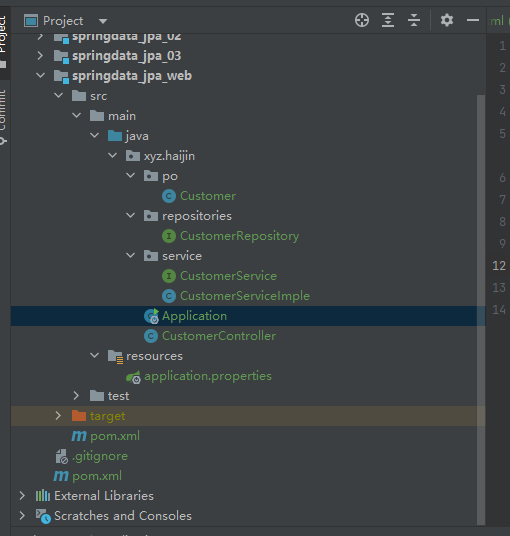
1、全局pom文件:
<?xml version="1.0" encoding="UTF-8"?>
<project xmlns="http://maven.apache.org/POM/4.0.0"
xmlns:xsi="http://www.w3.org/2001/XMLSchema-instance"
xsi:schemaLocation="http://maven.apache.org/POM/4.0.0 http://maven.apache.org/xsd/maven-4.0.0.xsd">
<modelVersion>4.0.0</modelVersion>
<groupId>xyz.haijin</groupId>
<artifactId>springDataTest</artifactId>
<packaging>pom</packaging>
<version>1.0-SNAPSHOT</version>
<modules>
<module>jpa_hibernate_01</module>
<module>springdata_jpa_02</module>
<module>springdata_jpa_03</module>
<module>springdata_jpa_web</module>
</modules>
<properties>
<maven.compiler.source>8</maven.compiler.source>
<maven.compiler.target>8</maven.compiler.target>
<querydsl.version>4.4.0</querydsl.version>
<apt.version>1.1.3</apt.version>
<mysql.version>8.0.29</mysql.version>
</properties>
<!--统一管理SpringData子项目的版本-->
<dependencyManagement>
<dependencies>
<dependency>
<groupId>org.springframework.data</groupId>
<artifactId>spring-data-bom</artifactId>
<version>2021.1.0</version>
<scope>import</scope>
<type>pom</type>
</dependency>
<dependency>
<groupId>mysql</groupId>
<artifactId>mysql-connector-java</artifactId>
<version>${mysql.version}</version>
</dependency>
</dependencies>
</dependencyManagement>
</project>2、项目pom文件:
<?xml version="1.0" encoding="UTF-8"?>
<project xmlns="http://maven.apache.org/POM/4.0.0"
xmlns:xsi="http://www.w3.org/2001/XMLSchema-instance"
xsi:schemaLocation="http://maven.apache.org/POM/4.0.0 http://maven.apache.org/xsd/maven-4.0.0.xsd">
<parent>
<groupId>org.springframework.boot</groupId>
<artifactId>spring-boot-starter-parent</artifactId>
<version>2.6.0</version>
<relativePath/> <!-- lookup parent from repository -->
</parent>
<modelVersion>4.0.0</modelVersion>
<artifactId>springdata_jpa_web</artifactId>
<properties>
<java.version>1.8</java.version>
</properties>
<dependencies>
<!--data-jpa的场景启动器-->
<dependency>
<groupId>org.springframework.boot</groupId>
<artifactId>spring-boot-starter-data-jpa</artifactId>
</dependency>
<dependency>
<groupId>org.springframework.boot</groupId>
<artifactId>spring-boot-starter-web</artifactId>
</dependency>
<dependency>
<groupId>mysql</groupId>
<artifactId>mysql-connector-java</artifactId>
<scope>runtime</scope>
</dependency>
<dependency>
<groupId>org.springframework.boot</groupId>
<artifactId>spring-boot-starter-test</artifactId>
<scope>test</scope>
</dependency>
<dependency>
<groupId>org.projectlombok</groupId>
<artifactId>lombok</artifactId>
</dependency>
</dependencies>
<build>
<plugins>
<plugin>
<groupId>org.springframework.boot</groupId>
<artifactId>spring-boot-maven-plugin</artifactId>
</plugin>
</plugins>
</build>
</project>3、Customer:
package xyz.haijin.po;
import javax.persistence.*;
@Entity // 作为hibernate 实体类
@Table(name = "tb_customer") // 映射的表明
public class Customer {
@Id
@GeneratedValue(strategy = GenerationType.IDENTITY)
@Column(name = "id")
private Long custId; //客户的主键
@Column(name = "cust_name")
private String custName;//客户名称
@Column(name="cust_address")
private String custAddress;//客户地址
public Long getCustId() {
return custId;
}
public void setCustId(Long custId) {
this.custId = custId;
}
public String getCustName() {
return custName;
}
public void setCustName(String custName) {
this.custName = custName;
}
public String getCustAddress() {
return custAddress;
}
public void setCustAddress(String custAddress) {
this.custAddress = custAddress;
}
@Override
public String toString() {
return "Customer{" +
"custId=" + custId +
", custName='" + custName + '\'' +
", custAddress='" + custAddress + '\'' +
"}\n";
}
}4、CustomerRepository:
package xyz.haijin.repositories;
import org.springframework.data.repository.PagingAndSortingRepository;
import org.springframework.stereotype.Component;
import xyz.haijin.po.Customer;
@Component
public interface CustomerRepository extends PagingAndSortingRepository<Customer,Long>{
}
5、CustomerService:
package xyz.haijin.service;
import xyz.haijin.po.Customer;
public interface CustomerService {
Iterable<Customer> getAll();
}
6、CustomerServiceImple:
package xyz.haijin.service;
import org.springframework.beans.factory.annotation.Autowired;
import org.springframework.stereotype.Service;
import xyz.haijin.po.Customer;
import xyz.haijin.repositories.CustomerRepository;
@Service
public class CustomerServiceImple implements CustomerService{
@Autowired
CustomerRepository repository;
@Override
public Iterable<Customer> getAll() {
return repository.findAll();
}
}
7、Application:
package xyz.haijin;
import org.springframework.boot.SpringApplication;
import org.springframework.boot.autoconfigure.SpringBootApplication;
@SpringBootApplication
public class Application {
public static void main(String[] args) {
SpringApplication.run(Application.class, args);
}
}
8、CustomerController:
package xyz.haijin;
import org.springframework.beans.factory.annotation.Autowired;
import org.springframework.web.bind.annotation.RequestMapping;
import org.springframework.web.bind.annotation.RestController;
import xyz.haijin.po.Customer;
import xyz.haijin.service.CustomerService;
@RestController
public class CustomerController {
@Autowired
CustomerService customerService;
@RequestMapping("/customer/all")
public Iterable<Customer> getAll(){
return customerService.getAll();
}
}
9、application.properties:
spring.jpa.hibernate.ddl-auto=update
spring.datasource.url=jdbc:mysql://192.168.3.10:3306/springdata_jpa?serverTimezone=UTC
spring.datasource.username=root
spring.datasource.password=haijinmysql
spring.datasource.driver-class-name=com.mysql.cj.jdbc.Driver
spring.jpa.show-sql= true
spring.jpa.properties.hibernate.format_sql=true
server.port=808810、访问:http://localhost:8088/customer/all
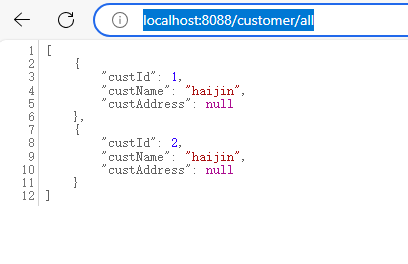
2024-11-05 start:
SpringData JPA进阶查询—JPQL/原生SQL查询、分页处理、部分字段映射查询 - 星朝 - 博客园
增删改查(分页):
实体类:
@Data
@Entity
@NoArgsConstructor
@Table(name = "test")
public class Testimplements Serializable {
/**
* id(不是自增的)
*/
@Id
private String id;
/**
* 电话号码
*/
private String telMuber;
/**
* 状态 1 可用 0 不可用
*/
@Column(nullable = false)
private Integer status;
@CreatedDate
@Temporal(TemporalType.TIMESTAMP)
private Date createTime;
@CreatedDate
@Temporal(TemporalType.TIMESTAMP)
private Date updateTime;
@CreatedBy
private String createPerson;
@CreatedBy
private String updatePerson;
@PrePersist
protected void onCreate() {
// 保存时调用 设置一些逻辑
}
@PreUpdate
protected void onUpdate() {
// 修改时调用 设置一些逻辑
}
}时间查询参数:
@Data
public class TestPageParaVo {
/**
* 开始时间
*/
@Pattern(regexp = "^\\d{4}-\\d{2}-\\d{2} \\d{2}:\\d{2}:\\d{2}$", message = "startTime的格式为 yyyy-MM-dd HH:mm:ss") // String类型才生效
@JsonFormat(shape = JsonFormat.Shape.STRING, pattern = "yyyy-MM-dd HH:mm:ss", timezone = "Asia/Shanghai")
private Date startTime;
/**
* 结束时间
*/
@Pattern(regexp = "^\\d{4}-\\d{2}-\\d{2} \\d{2}:\\d{2}:\\d{2}$", message = "endTime的格式为 yyyy-MM-dd HH:mm:ss") // String类型才生效
@JsonFormat(shape = JsonFormat.Shape.STRING, pattern = "yyyy-MM-dd HH:mm:ss", timezone = "Asia/Shanghai")
private Date endTime;
}转化日期
{
"startTime":"2020-12-19",
"endTime":"2020-12-30"
}
业务操作:
@Service
@Slf4j
@AllArgsConstructor
public class TestService {
// 解决线程安全的问题
@PersistenceContext
private EntityManager em;
@Resource
private TestRepository testRepository;
/**
* 分页
* @param para 入参
* @param pageable 分页参数
* @return ignore
*/
@Transactional(readOnly = true)
public Page<TestVo> userPage(OfficeImUserPageParaVo para, Pageable pageable) {
// 构建查询的语句
StringBuilder jpqlBuilder = new StringBuilder("SELECT NEW com.example.TestVo(【设置值】, COALESCE(table.status, 1)(为空时设置一个默认值1 ");
StringBuilder jpqlBuilderCount = new StringBuilder("SELECT COUNT(DISTINCT table) ");
String fromStr = "FROM Table table LEFT JOIN LeftTable lt on table.ltId = lt.id where u.isBoolean = false and u.log != '无'";
jpqlBuilder.append(fromStr);
jpqlBuilderCount.append(fromStr);
// 查询的手机号
String telNumber= para.get【手机号】
if (StringUtils.isNotBlank(telNumber)) {
String sqlStr = "AND lt.telNumber= :telNumber";
jpqlBuilder.append(sqlStr);
jpqlBuilderCount.append(sqlStr);
}
boolean hasConditions = false;
// 没有where语句时
if (orderDescription != null && !orderDescription.isEmpty()) {
if (!hasConditions) {
jpqlBuilder.append("WHERE ");
countJpqlBuilder.append("WHERE ");
hasConditions = true;
} else {
jpqlBuilder.append("AND ");
countJpqlBuilder.append("AND ");
}
jpqlBuilder.append("o.description LIKE :orderDescription ");
countJpqlBuilder.append("o.description LIKE :orderDescription ");
params.add(orderDescription + "%");
}
// 动态添加ORDER BY子句
if (pageable.getSort().isSorted()) {
jpqlBuilder.append("ORDER BY ");
boolean isFirst = true;
for (Sort.Order order : pageable.getSort()) {
if ("id".equals(order.getProperty()) || "createTime".equals(order.getProperty())) {
if (!isFirst) {
jpqlBuilder.append(", ");
}
// 排序的字段需要是id或者questionTime
if ("id".equals(order.getProperty()) || "questionTime".equals(order.getProperty())) {
jpqlBuilder.append("o.").append(order.getProperty()).append(" ").append(order.getDirection().name());
}
isFirst = false;
}
}
}
String jpql = jpqlBuilder.toString();
String countJpql = jpqlBuilderCount.toString();
// Query query = em.createQuery(jpql, TestVo.class);
TypedQuery<TestPo> query = em.createQuery(jpql, TestPo.class);
//Query countQuery = em.createQuery(countJpql, Long.class);
TypedQuery<Long> countQuery = em.createQuery(jpql, Long.class);
if (StringUtils.isNotBlank(telNumber)) {
query.setParameter("telNumber",telNumber);
countQuery.setParameter("telNumber",telNumber);
}
// 设置分页参数
query.setFirstResult(pageable.getPageNumber() * pageable.getPageSize());
query.setMaxResults(pageable.getPageSize());
// 获取分页结果
List<TestVo> content = query.getResultList();
// 获取总记录数
long totalElements = (long) countQuery.getSingleResult();
// 创建Page对象,总记录数设为-1表示未知
Page<TestVo> page = new PageImpl<>(content, pageable, totalElements);
return page;
}
/**
* 修改(保存)方法
*/
public void update(TestVo para) {
Optional<TestPo> testPo = testRepository.findById(【id】);
if (testPo .isEmpty()) {
// 抛异常 内容不存在
}
TestPo test= new TestPo();
// TODO 设置值
// 修改配置
testRepository.save(test);
}
/**
* 删除
*/
public void delete(TestVo para) {
TestPo test= new TestPo();
TestPo.setId(【id】);
testRepository.delete(test);
}
}分页请求的接口:localhost:8080/test/page?page=1&size=5&sort=createTime,desc
end